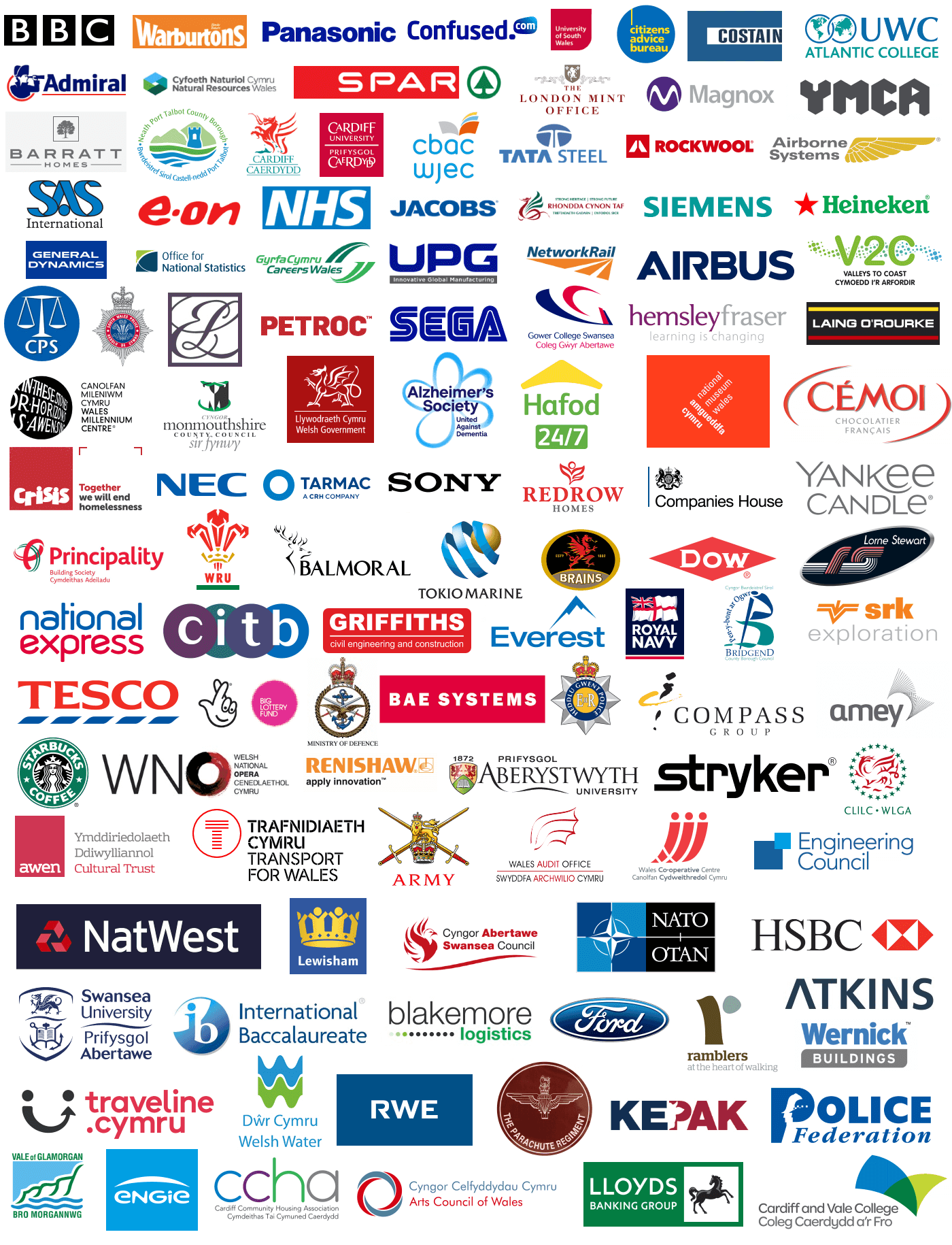Course Rating
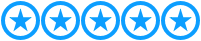
Out of 63 verified reviews
Recent Feedback
"Really enjoyable course. Learned some really cool new skills, looking forward to putting them into practice later."
James
"The trainer's quick responses to questions created a comfortable and interactive learning vibe."
Niko
Price £195 (no VAT) Time 9:00am-2:00pm Venue Llynfi Enterprise Centre, Bridgend County, CF34 0BQ
Course Overview - SharePoint Beginner
Welcome to our Microsoft SharePoint course for beginners in Bridgend. This one-day course is specifically designed to introduce you to the essentials of Microsoft SharePoint and how to effectively utilise its features in a collaborative environment. During this course, you will gain a comprehensive understanding of SharePoint's architecture, components, and core functionalities. You will learn how to navigate the SharePoint interface, create and manage sites, libraries, and lists, and collaborate with others through document sharing and version control.
Additionally, we will explore SharePoint's powerful features, such as workflows, metadata management, and search capabilities. You will discover how to customise SharePoint sites to meet your organisation's specific needs, including configuring permissions, designing intuitive navigation, and creating customised views. Furthermore, we will cover essential teamwork features, such as discussion boards, calendars, and task lists, to enhance collaboration and streamline project management within your team or organisation.
By the end of this one-day course, you will have the necessary skills to create, manage, and collaborate effectively using Microsoft SharePoint in a Bridgend setting. You will be equipped with the foundational knowledge to harness SharePoint's capabilities and improve productivity within your organisation.
Course Dates 2024 - SharePoint Beginner
May: Fully Booked
June: 6th, 13th, 20th, 27th
July: 4th, 11th, 18th, 25th
August: 1st, 8th, 15th, 22nd, 29th
September: 5th, 12th, 19th, 26th
October: 3rd, 10th, 17th, 24th, 31st
Course Content - SharePoint Beginner
- Introduction to Microsoft SharePoint
- Navigating the SharePoint interface
- Creating and managing SharePoint sites
- Working with document libraries and lists
- Uploading, organising, and sharing documents
- Implementing version control and document collaboration
- Configuring user permissions and access levels
- Utilising SharePoint's social features (blogs, discussion boards)
- Introduction to SharePoint workflows and automation
- Understanding metadata and content types
- Using search and navigation features effectively
- Customising SharePoint sites with themes and templates
- Introduction to SharePoint apps and web parts
- Configuring alerts and notifications for updates
- Overview of SharePoint security and governance best practices
Who is this course for?
This Microsoft SharePoint beginner course is ideal for individuals who are new to SharePoint and want to acquire a solid foundation in using the platform. It is suitable for professionals, administrators, content managers, and team members who need to understand the basics of SharePoint to collaborate effectively and manage documents within their organisation. This course is designed for anyone who wants to learn how to navigate SharePoint, create and manage sites, and collaborate on documents in a team environment.


Course Rating
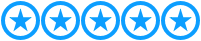
Out of 45 verified reviews
Recent Feedback
"Superb day of SharePoint training. It was great in that the class size was small and we were each focused on."
Jasmine
"I appreciated the clear and concise explanations provided by the trainer, making complex topics easy to understand."
Morgan
Price £195 (no VAT) Time 9:00am-2:00pm Venue Llynfi Enterprise Centre, Bridgend County, CF34 0BQ
Course Overview - SharePoint Intermediate
Welcome to our Microsoft SharePoint intermediate course in Bridgend. This one-day course is designed for individuals who have a foundational understanding of SharePoint and want to further enhance their skills and knowledge. In this intermediate course, we will delve deeper into the advanced features and functionalities of SharePoint. You will learn how to create and manage complex workflows to automate business processes, integrate SharePoint with other applications and systems, and leverage advanced search capabilities to find and retrieve information more efficiently.
Throughout our one-day course, we will explore advanced customisation options, including creating and applying custom branding, building custom web parts, and utilising SharePoint Designer to tailor the platform to your organisation's unique requirements. We will also focus on governance and information management, covering topics such as metadata management, retention policies, and compliance features. You will learn how to effectively manage permissions and security, ensuring that sensitive information is protected and accessed only by authorised users.
By the end of this intermediate course, you will have a deeper understanding of SharePoint's advanced features and be able to optimise its capabilities to drive collaboration, streamline processes, and enhance productivity within your organisation.
Course Dates 2024 - SharePoint Intermediate
May: Fully Booked
June: 6th, 13th, 20th, 27th
July: 4th, 11th, 18th, 25th
August: 1st, 8th, 15th, 22nd, 29th
September: 5th, 12th, 19th, 26th
October: 3rd, 10th, 17th, 24th, 31st
Course Content - SharePoint Intermediate
- Review of beginner course topics
- Advanced document management and retention policies
- Building and customising SharePoint workflows
- Advanced metadata management and content types
- Implementing advanced search techniques and customisations
- Configuring audience targeting and personalisation options
- SharePoint governance and information management strategies
- Advanced security and permissions management
- Introduction to SharePoint development with SharePoint Designer
- Introduction to SharePoint development with Power Apps and Power Automate
- Advanced customisation with SharePoint themes and master pages
- Creating and managing site templates and site designs
- SharePoint site and site collection administration best practices
- Integrating SharePoint with other Microsoft Office applications
- Overview of SharePoint integration with external data sources
Who is this course for?
The Microsoft SharePoint intermediate course is designed for individuals who already have a basic understanding of SharePoint and want to enhance their skills and knowledge further. It is suitable for professionals, administrators, site owners, and power users who are responsible for managing and customising SharePoint sites. This course is ideal for individuals who want to deepen their knowledge of SharePoint workflows, metadata management, advanced search, and customisation options. It is also suitable for those who need to implement governance and security measures within their SharePoint environment.



Course Rating
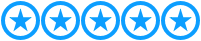
Out of 23 verified reviews
Recent Feedback
"Had a great session on the Advanced SharePoint training. It was both interactive and enjoyable. I would highly recommend Computer Training Wales to anyone looking to improve their skills."
Arthur
"Computer Training Wales provided a very good service and delivered a great course for my team of administrators."
Jenny
Price £195 (no VAT) Time 9:00am-2:00pm Venue Llynfi Enterprise Centre, Bridgend County, CF34 0BQ
Course Overview - SharePoint Advanced
Welcome to oure Microsoft SharePoint advanced course in Bridgend. This one-day course is designed for experienced SharePoint users who want to become experts in leveraging the platform's advanced features and capabilities. In this advanced course, we will explore the full potential of SharePoint and focus on advanced customisation, development, and administration techniques. You will learn how to create custom solutions using SharePoint Framework (SPFx) and develop powerful web parts and extensions to extend SharePoint's functionality.
We will delve into SharePoint administration and performance optimisation, covering topics such as configuring service applications, managing site collections and content databases, and implementing disaster recovery strategies. Furthermore, we will explore advanced integration options, such as connecting SharePoint with external data sources, building custom workflows using Microsoft Power Automate, and integrating SharePoint with Microsoft Teams for enhanced collaboration and communication.
Throughout the course, we will also discuss best practices for governance, scalability, and security, ensuring that you have a comprehensive understanding of managing and securing SharePoint environments in a complex organisational setting. By the end of this advanced course, you will have the expertise to design, customise, and administer SharePoint environments effectively, and utilise its advanced features to drive innovation and maximise the value of SharePoint within your organisation.
Course Dates 2024 - SharePoint Advanced
May: Fully Booked
June: 6th, 13th, 20th, 27th
July: 4th, 11th, 18th, 25th
August: 1st, 8th, 15th, 22nd, 29th
September: 5th, 12th, 19th, 26th
October: 3rd, 10th, 17th, 24th, 31st
Course Content - SharePoint Advanced
- Advanced document management and compliance features
- Designing and implementing complex SharePoint workflows
- Advanced metadata management and content classification techniques
- Implementing advanced search configurations and result sources
- Developing custom SharePoint solutions with SharePoint Framework (SPFx)
- SharePoint administration and performance optimisation strategies
- Integrating SharePoint with Microsoft Teams for enhanced collaboration
- Customising SharePoint forms and views with Power Apps and Power Automate
- Implementing advanced security and permissions models
- Customising SharePoint with custom web parts and extensions
- Advanced customisation with SharePoint themes, master pages, and page layouts
- Developing custom business intelligence solutions with SharePoint
- Implementing advanced records management and information governance
- Overview of SharePoint disaster recovery and high availability options
Who is this course for?
The Microsoft SharePoint advanced course is designed for experienced SharePoint users, developers, and administrators who want to become experts in leveraging the full potential of SharePoint. It is suitable for professionals, IT specialists, and solution architects who want to learn advanced customisation, development, and administration techniques. This course is ideal for individuals who want to build custom solutions using SharePoint Framework, integrate SharePoint with other applications, and optimise performance. It is also suitable for those who need to implement complex governance, compliance, and business intelligence solutions within their SharePoint environment.
Our Clients